 |
|
Модераторы: Partizan, gambit |
 

|
|
| Medved |
|
|||
 Эксперт     Профиль Группа: Завсегдатай Сообщений: 7209 Регистрация: 15.9.2002 Где: Kazakhstan, Astan a Репутация: 3 Всего: 154 |
Application Architecture for .NET
1. Application Architecture for .NET: Designing Applications and Services 2. Smart Client Definition 3. Enterprise Library for .NET Framework 2.0 – December 2005 4. Composite User Interface (UI) Application Block -------------------- |
|||
|
||||
| Medved |
|
|||
 Эксперт     Профиль Группа: Завсегдатай Сообщений: 7209 Регистрация: 15.9.2002 Где: Kazakhstan, Astan a Репутация: 3 Всего: 154 |
Application Architecture for .NET:
Designing Applications and Services http://msdn.microsoft.com/practices/compca.../apparchch1.asp The following diagram shows these two layers in the architecture of a .NET-based distributed application.  Figure 1.1: Component layers found in distributed applications and services built with .NET Services and Service Integration Components and Tiers in Applications and Services  Figure 1.2. A service-based solution Figure 1.3 shows a simplified view of one application and its layers.  Figure 1.3. Components separated into layers according to their roles A Sample Scenario The proposed solution for this scenario is a component-based design that consists of a number of components, as shown in Figure 1.4.  Figure 1.4. The retail application as a set of components and related services  Figure 2.1. Component types in the retail sample scenario The component types identified in the sample scenario design are: Component Types -------------------- |
|||
|
||||
| Medved |
|
|||
 Эксперт     Профиль Группа: Завсегдатай Сообщений: 7209 Регистрация: 15.9.2002 Где: Kazakhstan, Astan a Репутация: 3 Всего: 154 |
Designing the Components of an Application or Service
http://msdn.microsoft.com/practices/compca.../apparchch2.asp  General Design Recommendations for Applications and Services Designing Presentation Layers http://msdn.microsoft.com/practices/compca...rchch2_section3 Figure 2.2 shows the component types in the presentation layer.  Figure 2.2. Presentation layer Designing User Interface Components Figure 2.3 shows the design of a user interface.  Figure 2.3. User interface design Designing User Process Components Figure 2.4 shows how the user interface and user process can be abstracted from one another.  Figure 2.4. User interfaces and user process components User Process Component Interface The interface of your user process components can expose the following kinds of functionality, as shown in Figure 2.5.  Figure 2.5. User process component design Designing Business Layers http://msdn.microsoft.com/practices/compca...rchch2_section4 Figure 2.6 shows the business layers of an application.  Figure 2.6. Business component layers Business Components and Workflows Business components are called by the following consumers:
 Figure 2.7. Business components Figure 2.8 shows how an orchestrated business process interacts with service interfaces, service agents, and business components.  Figure 2.8. An orchestrated business process Figure 2.10 shows a business facade used in this manner.  Figure 2.10. Using a business facade with service interfaces Designing Data Layers http://msdn.microsoft.com/practices/compca...rchch2_section5 Almost all applications and services need to store and access some kind of data. For example, the retail application discussed in this guide needs to store product, customer, and order data. When working with data, you need to determine:
 Figure 2.11. Data components Data Stores Common types of stores include:
Figure 2.12 shows the use of data access logic components to access data.  Figure 2.12. Data access logic components -------------------- |
|||
|
||||
| Medved |
|
|||
 Эксперт     Профиль Группа: Завсегдатай Сообщений: 7209 Регистрация: 15.9.2002 Где: Kazakhstan, Astan a Репутация: 3 Всего: 154 |
Security, Operational Management, and Communications Policies
http://msdn.microsoft.com/practices/compca.../apparchch3.asp Organizational policies define the rules that govern how an application is secured, how it is managed, and how the different components of the application communicate with one another and with external services. The policies affect the design of each layer of the application or service, as shown in Figure 3.1.  Figure 3.1. The effect of organizational policies on the application design Designing the Security Policy http://msdn.microsoft.com/practices/compca...rchch3_section1 The security policy is concerned with authentication, authorization, secure communication, auditing, and profile management, as shown in Figure 3.2.  Figure 3.2. Aspects of the security policy Security: Authentication

Auditing
Designing the Operational Management Policy http://msdn.microsoft.com/practices/compca...rchch3_section2 The operational management policy is concerned with the ongoing, day-to-day running of the application, and covers issues such as exception management, monitoring, business monitoring, metadata, configuration, and service location, as shown in Figure 3.3.  Figure 3.3. Aspects of the operational management policy Operational Management:
Designing the Communications Policy http://msdn.microsoft.com/practices/compca...rchch3_section3 The communications policy defines how the components in your application will communicate with each other. The communications policy covers such issues such communication synchronicity, format, and protocol, as shown in Figure 3.4.  Figure 3.4. Aspects of the communications policy Communication:
 Figure 3.5. Implementing communication between the presentation and business tiers using the message bus  Figure 3.6. Using the message bus for integration purposes only -------------------- |
|||
|
||||
| Medved |
|
|||
 Эксперт     Профиль Группа: Завсегдатай Сообщений: 7209 Регистрация: 15.9.2002 Где: Kazakhstan, Astan a Репутация: 3 Всего: 154 |
Physical Deployment and Operational Requirements
http://msdn.microsoft.com/practices/compca.../apparchch4.asp Deploying Application Components http://msdn.microsoft.com/practices/compca...rchch4_section1 Physical Deployment Environments:
Common Deployment Patterns http://msdn.microsoft.com/practices/compca...loymentpatterns Web-Based User Interface Scenarios The two deployment scenarios outlined in the following discussion are common variations found when working with Web-based user interfaces. Web Farm with Local Business Logic  Figure 4.2. Web farm with local business logic Web Farm with Remote Business Logic Figure 4.3 illustrates this deployment pattern.  Figure 4.3. Web farm with remote business logic Rich Client User Interface Scenarios The following two scenarios assume a rich client. Rich Client with Remote Components  Figure 4.4. Rich client with remote components Rich Client with Web Service Access Figure 4.5 illustrates the rich client with Web access pattern.  Figure 4.5. Rich client with Web service access Service Integration Scenarios Service Agents and Interfaces Deployed with Business Components  Figure 4.6. A service with local business logic Business Components Separated from Service Agents and Interfaces  Figure 4.7. Isolating service agents in a separate farm EAI Clusters and Application Components  Figure 4.8. Separating EAI components from business components Figure 4.8 shows user interface components on a Web farm (1) calling business components on an application farm (2), which in turn work with the application data source (3). The EAI cluster (4) has its own business components needed to perform the steps in its business workflows, and accesses other services (in this example, only internal services) through a firewall (5). Operational Requirements Appendices -------------------- |
|||
|
||||
| Medved |
|
|||
 Эксперт     Профиль Группа: Завсегдатай Сообщений: 7209 Регистрация: 15.9.2002 Где: Kazakhstan, Astan a Репутация: 3 Всего: 154 |
Smart Client Definition
http://msdn.microsoft.com/smartclient/unde...on/default.aspx Smart client (n) Definition: Smart clients are easily deployed and managed client applications that provide an adaptive, responsive and rich interactive experience by leveraging local resources and intelligently connecting to distributed data sources. A smart client application combines the following ingredients to provide a responsive, rich, and compelling experience to its end users. Что такое Smart Client и почему будущее за ним? -------------------- |
|||
|
||||
| Medved |
|
|||
 Эксперт     Профиль Группа: Завсегдатай Сообщений: 7209 Регистрация: 15.9.2002 Где: Kazakhstan, Astan a Репутация: 3 Всего: 154 |
Модератор: Сообщение скрыто. -------------------- |
|||
|
||||
| Medved |
|
|||
 Эксперт     Профиль Группа: Завсегдатай Сообщений: 7209 Регистрация: 15.9.2002 Где: Kazakhstan, Astan a Репутация: 3 Всего: 154 |
Enterprise Library for .NET Framework 2.0 – December 2005
http://msdn.microsoft.com/library/?url=/li...tml/EntLib2.asp http://forum.vingrad.ru/index.php?showtopic=76374 The application blocks that comprise the Enterprise Library are the following:
Figure 1 illustrates the interdependencies of the application blocks that make up the Enterprise Library.  Figure 1: Interdependence of application blocks Object Builder The ObjectBuilder is a new subsystem that is shared between Enterprise Library and the Composite User Interface (UI) Application Block. Enterprise Library uses the ObjectBuilder subsystem for tasks such as injecting configuration into block classes and connecting instrumentation classes to application blocks. -------------------- |
|||
|
||||
| Medved |
|
||||||||||||||||||||||
 Эксперт     Профиль Группа: Завсегдатай Сообщений: 7209 Регистрация: 15.9.2002 Где: Kazakhstan, Astan a Репутация: 3 Всего: 154 |
Caching Application Block
 Figure 2: Design of the Caching Application Block QuickStarts Walkthrough: Adding Items to the Cache
Walkthrough: Removing Items From the Cache
Walkthrough: Retrieving Items From the Cache
Walkthrough: Flushing the Cache
Walkthrough: Loading the Cache The following diagram illustrates how the QuickStart retrieves data from the cache.  Figure 3: Solution elements for loading the cache
Loading the Cache Proactively
Loading the Cache Reactively
-------------------- |
||||||||||||||||||||||
|
|||||||||||||||||||||||
| Medved |
|
||||||||||||||||||||||||||||||||||||||||||||
 Эксперт     Профиль Группа: Завсегдатай Сообщений: 7209 Регистрация: 15.9.2002 Где: Kazakhstan, Astan a Репутация: 3 Всего: 154 |
Data Access Application Block
 Figure 4: Design of the Data Access Application Block Example
QuickStarts Walkthrough: Using a DataSet to Retrieve Multiple Rows
Walkthrough: Using a DataReader to Retrieve Multiple Rows
Walkthrough: Retrieving Multiple Rows as XML
Walkthrough: Executing a Command and Accessing Output Parameters
Walkthrough: Executing a Command and Accessing a Single-Item Result
Walkthrough: Executing a Command and Accessing a Single-Item Result
Walkthrough: Using a DataSet to Update a Database
-------------------- |
||||||||||||||||||||||||||||||||||||||||||||
|
|||||||||||||||||||||||||||||||||||||||||||||
| Medved |
|
||||
 Эксперт     Профиль Группа: Завсегдатай Сообщений: 7209 Регистрация: 15.9.2002 Где: Kazakhstan, Astan a Репутация: 3 Всего: 154 |
Exception Handling Application Block
 Figure 8: Design of the Exception Handling Application Block When to Use the Exception Handling Application Block Figure 5 illustrates examples of cross-layer and single-application component exception handling.  Figure 5: Examples of exception handling policies Without the Exception Handling Application Block, typical exception handling code for a data access component might look like the following example.
Code similar to this would be repeated in all the routines that perform different data access queries. To change the behavior of the exception handling code, you must update each routine that contained this code. On the other hand, with the Exception Handling Application Block, the same application would have the following code.
Exception Handling Process and the Exception Handling Application Block Figure 6 illustrates the basic steps that your application should perform to handle an exception.  Figure 6: Exception handling process Exception Propagation There are three main ways to propagate exceptions: Let the exception propagate automatically. With this approach, you do nothing and deliberately ignore the exception. This causes the control to move immediately from the current code block up the call stack until a catch block with a filter that matches the exception type is found. Catch and rethrow the exception. With this approach, you catch and react to the exception, and clean up or perform any other required processing within the scope of the current method. If you cannot recover from the exception, you rethrow the same exception to your caller. Catch, wrap, and throw the wrapped exception. As an exception propagates up the call stack, the exception type becomes less relevant. When an exception is wrapped, a more relevant exception can be returned to the caller. This is illustrated in Figure 7.  Figure 7: Propagating exceptions QuickStarts Exception Handling Basic QuickStart Walkthrough: Propagating the Original Exception This walkthrough demonstrates the steps to enable the original exception to propagate. The process is shown in Figure 9.  Figure 9: Propagating the original exception Walkthrough: Wrapping One Exception in Another  Figure 17: Wrapping one exception in another Walkthrough: Replacing One Exception with Another This walkthrough demonstrates the steps to replace one exception with another before propagating the exception. The process is shown in Figure 10.  Figure 10: Replacing one exception with another Walkthrough: Processing and Resuming Execution This walkthrough demonstrates the steps to run a series of exception handlers before resuming execution in the application. This process is shown in the Figure 11.  Figure 11: Processing and resuming execution Exception Handling with Logging QuickStart Walkthrough: Logging an Exception This walkthrough demonstrates the steps to log exception information. This process is shown in Figure 12.  Figure 12: Logging an exception Walkthrough: Notifying the User This walkthrough demonstrates the steps to send a friendly exception message to the user and still allow support staff to access information regarding the originating exception. This process is shown in Figure 13.  Figure 13: Notifying the user -------------------- |
||||
|
|||||
| Medved |
|
||||||||||||||||||
 Эксперт     Профиль Группа: Завсегдатай Сообщений: 7209 Регистрация: 15.9.2002 Где: Kazakhstan, Astan a Репутация: 3 Всего: 154 |
Logging Application Block
 Figure 14: Design of the Logging Application Block QuickStarts Walkthrough: Populating and Raising an Event from Code
Walkthrough: Populating a Log Message with Additional Context Information
Walkthrough: Tracing Activities and Propagating Context Information This walkthrough demonstrates the steps to trace activities and propagate context information from code. The sequence of method calls with tracing information is shown in Figure 15. 
Walkthrough: Creating a Custom Trace Listener
-------------------- |
||||||||||||||||||
|
|||||||||||||||||||
| Medved |
|
||||||||||||||||||
 Эксперт     Профиль Группа: Завсегдатай Сообщений: 7209 Регистрация: 15.9.2002 Где: Kazakhstan, Astan a Репутация: 3 Всего: 154 |
Security Application Block
 Figure 16: Design of the Security Application Block QuickStarts Walkthrough: Obtain a Temporary Token for an Authenticated User
Walkthrough: Authenticate a User Using a Token
Walkthrough: Terminate a User Session
Walkthrough: Determine Whether a User is Authorized to Perform a Task
-------------------- |
||||||||||||||||||
|
|||||||||||||||||||
| arilou |
|
|||
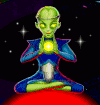 Великий МунаБудвин     Профиль Группа: Экс. модератор Сообщений: 2646 Регистрация: 15.7.2004 Где: город-герой Минск Репутация: 21 Всего: 61 |
Pegas
Слабо перевести и в ФАК положить? Цены б тебе не было |
|||
|
||||
| VisualProgrammerNET |
|
|||
 Почётный халявщик   Профиль Группа: Участник Сообщений: 461 Регистрация: 30.10.2005 Где: Зеленоград Репутация: 4 Всего: 6 |
Занятная штука...
------------- 2arilou Чё там переводить-то? Словарик в руки - и сам себе переводчик -------------------- 3 ГОДА НА  |
|||
|
||||



















 

|
| Прежде чем создать тему, посмотрите сюда: | |
|
|
Используйте теги [code=csharp][/code] для подсветки кода. Используйтe чекбокс "транслит" если у Вас нет русских шрифтов. Что делать если Вам помогли, но отблагодарить помощника плюсом в репутацию Вы не можете(не хватает сообщений)? Пишите сюда, или отправляйте репорт. Поставим :) Так же не забывайте отмечать свой вопрос решенным, если он таковым является :) Если Вам понравилась атмосфера форума, заходите к нам чаще! С уважением, mr.DUDA, THandle. |
| 0 Пользователей читают эту тему (0 Гостей и 0 Скрытых Пользователей) | |
| 0 Пользователей: | |
| « Предыдущая тема | Общие вопросы по .NET и C# | Следующая тема » |
[ Время генерации скрипта: 0.1326 ] [ Использовано запросов: 22 ] [ GZIP включён ]
Реклама на сайте Информационное спонсорство
|
|
По вопросам размещения рекламы пишите на vladimir(sobaka)vingrad.ru
Отказ от ответственности Powered by Invision Power Board(R) 1.3 © 2003 IPS, Inc. |













