 |
|
Модераторы: powerfox, ZeeLax |
 

|
|
| s_a_s_h_a |
|
|||
|
Опытный   Профиль Группа: Участник Сообщений: 261 Регистрация: 20.7.2004 Где: Петрозаводск Репутация: нет Всего: 1 |
Сгенерировал ключи, добавил публичный ключ в ~./ssh/authorized_keys на сервере и пробую законнектиться. Ввожу ключевую фразу на соотв. предложение и получаю в ответ предложение ввести еще и пароль. Где и что нужно настроить, чтобы при входе по ssh по ключу, спрашивалась только ключевая фраза без предложения ввода пароля?
Вот текст sshd_config сервера.
На обеих машинах openSUSE 11.4 Это сообщение отредактировал(а) s_a_s_h_a - 25.10.2011, 14:52 |
|||
|
||||
| bobik02 |
|
|||
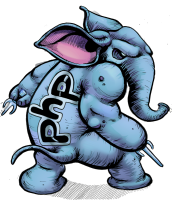 Опытный   Профиль Группа: Участник Сообщений: 451 Регистрация: 26.11.2007 Репутация: нет Всего: 14 |
RSAAuthentication yes
Все остальное вроде как норм прописано, должно работать. -------------------- Have a nice day |
|||
|
||||
| cutwater |
|
|||
|
Опытный   Профиль Группа: Участник Сообщений: 592 Регистрация: 24.6.2008 Репутация: нет Всего: 10 |
s_a_s_h_a, а Вы ключ с паролем создавали или без пароля?
RSAAuthentication yes Этот параметр по-умолчанию и так yes. Это сообщение отредактировал(а) cutwater - 26.10.2011, 13:50 |
|||
|
||||
| s_a_s_h_a |
|
|||
|
Опытный   Профиль Группа: Участник Сообщений: 261 Регистрация: 20.7.2004 Где: Петрозаводск Репутация: нет Всего: 1 |
с ключевой фразой. Без ключевой фразы тоже пробовал, результат тот же, т.е. требует еще и пароль ввести.
RSAAuthentication - эта настройка разве не с rsa1 связана? |
|||
|
||||
| Egik2 |
|
|||
 Опытный   Профиль Группа: Участник Сообщений: 302 Регистрация: 29.7.2008 Где: Агудзера Репутация: 4 Всего: 11 |
можешь выполнить коннект ssh c параметрами -vvv чтобы дополнительную информацию увидеть?
-------------------- Три великие добродетели программиста: лень, нетерпение и самомнение (Larry Wall) a-nav.com developer-blog.ru world-poetry.org |
|||
|
||||
| s_a_s_h_a |
|
|||
|
Опытный   Профиль Группа: Участник Сообщений: 261 Регистрация: 20.7.2004 Где: Петрозаводск Репутация: нет Всего: 1 |
|
|||
|
||||
| Egik2 |
|
|||
 Опытный   Профиль Группа: Участник Сообщений: 302 Регистрация: 29.7.2008 Где: Агудзера Репутация: 4 Всего: 11 |
на 112 строке видно что аутентификация не проходит. После этого должен уже происходить запуск оболочки. Однако предлагается далее аутентификация по паролю.
Проверьте правильно ли добавлен public_key на сервер -------------------- Три великие добродетели программиста: лень, нетерпение и самомнение (Larry Wall) a-nav.com developer-blog.ru world-poetry.org |
|||
|
||||
| s_a_s_h_a |
|
||||
|
Опытный   Профиль Группа: Участник Сообщений: 261 Регистрация: 20.7.2004 Где: Петрозаводск Репутация: нет Всего: 1 |
появилось время, решил описать "решение".
Когда надоело ковыряться в конфигах, решил снести ssh и заново поставить. Т.к. опыта никакого, то после удаления ssh не мог зайти даже в программное обеспечение в ясте, зиппер ошибку выдавал, в общем, покоцал сусе. Взяв установочный диск и восстановив систему, попробовал залогиниться. Сразу же зашел с использованием ключей, т.е. не генерировал новые ключи, конфиги не настраивал, абсолютно ничего не делал. Разница в конфигах sshd_config (сначала рабочий вариант, потом с которым не работало):
я бы подумал, что разница в пути к публичным ключам, но в первом моем посте вариант с .ssh/authorized_keys тоже не работал. и разница в конфигах ssh_config:
Может быть в этом была проблема? |
||||
|
|||||
| bilbobagginz |
|
|||
 Naughtius Maximus     Профиль Группа: Экс. модератор Сообщений: 8813 Регистрация: 2.3.2004 Где: Israel Репутация: 113 Всего: 317 |
s_a_s_h_a,
на заметку: практически во всех дистрибутивах аутентификация по ключам включена по умолчанию. -------------------- Я ещё не демон. Я только учусь. |
|||
|
||||



















 

|
| Правила форума "Linux/UNIX: Oбщие вопросы" | |
|
|
В тему здесь вопросы общие - не привязанные к определенному ПО или дистрибутиву BSD/Linux/UNIX.
За интересные статьи, находки, решения, программы и просто реальную помощь будут ставиться + в репу). В данный момент этот раздел модерируют nerezus, nickless, powerfox, pythonwin, Imple и ZeeLax. Если вы хотите помочь нам, пишите в ПМ и мы обсудим. Спасибо. И use UNIX or die; С уважением, nerezus, nickless, powerfox, pythonwin, Imple, ZeeLax. |
| 0 Пользователей читают эту тему (0 Гостей и 0 Скрытых Пользователей) | |
| 0 Пользователей: | |
| « Предыдущая тема | *NIX системы: Общие вопросы | Следующая тема » |
[ Время генерации скрипта: 0.0755 ] [ Использовано запросов: 22 ] [ GZIP включён ]
Реклама на сайте Информационное спонсорство
|
|
По вопросам размещения рекламы пишите на vladimir(sobaka)vingrad.ru
Отказ от ответственности Powered by Invision Power Board(R) 1.3 © 2003 IPS, Inc. |












